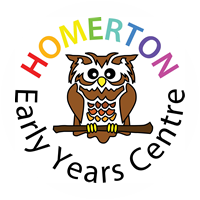Planning for uses of Technology
Planning through the Early Years Foundation Stage Principles informs the full breadth of how we can use technology appropriately in the Early Years. Look at the commitments under each principle for ideas to inform your planning. Some of our older documents remain on our past site, follow the link if you would like to explore our full range of support materials. All newer materials will be placed on this site from 2015.
Child Development
Match your expectations of children’s play with technology to their developmental level. Children will pass through each of these stages in exploring an unfamiliar resource, a good argument for continuous provision!
Stimulated – Children need to be interested in the first place. Their interest can rely on the practitioner’s skill; is the technology appropriate, is it accessible, is it being used in an appropriate context, is it being modelled by adults and other children?
Play and Explore – Children explore technology to get to know what it does and how it works. Think of how you approach trying to work a new camera, few of us would read the instructions first! We would be less likely to be using the camera for a particular outcome and more likely to be testing out the functions, this is the same for children. This is an important stage for children and younger children will stay at this stage for a while.
Practice and Rehearse – Once children have explored a particular piece of technology they need opportunities for repeated practice. Through this they will consolidate what they know, work out how sequences of actions work together and build their confidence and sense of achievement.
Using technology for a purpose – After free exploration and plenty of rehearsal children will be ready to use the technology for a purpose. If we expect children to use technology for a planned outcome without providing opportunities for their developmental steps children will flounder. They will need more instruction, lack confidence and be unlikely to take on the technology for their own purposes.
Inclusive Practice
To ensure children are able to access technology within the setting observe children playing with and using technology. Are there things they are finding hard? Often making small changes can be very powerful, such as replacing an adult sized mouse with a child sized one, providing an iPad or ensuring you have appropriate software/Apps with easily navigated screens.
A website with ideas for apps for children with special educational needs, look for the ones in the list that would be suitable for Early Years:
Apps for children with special educational needs
Download these documents for planning for individual needs:
Keeping Safe
Here is a link to a document to help you create your own e-safety policy:
An example e-safety policy:
Health and Well-Being
Does technology in your setting, and the uses you put it to, support the health and well-being of children and adults in your setting?
For example, if you have a computer for children:
- Ensure children are able to see the screen without straining their necks; ideally they should be looking straight ahead or slightly down at the screen, not up.
- Ensure children can put their feet flat on the ground, if not make sure they have a block or step available so they are able to position themselves comfortably.
- Make sure the table/trolley the computer is on has room for children to move the mouse and touch the keyboard.
- Ensure all leads are out of the way and that extension leads are not stretched across children’s play spaces.
- Model safe use and involve the children in discussion about electricity, wires, passwords and keeping safe.
- Provide rules for sharing so that children can collaborate e.g. have two chairs at the computer and provide an active role for the child in the ‘waiting chair’ by calling it the ‘helping chair’. Teach children how to turn-take using a sand timer for each child’s turn.
Check that you are providing developmentally appropriate technology;
- Ensure an educational purpose
- Encourage collaboration
- Integrate with other aspects of the curriculum
- Ensure the child is in control
- Avoid applications containing violence or stereotyping
- Be aware of health and safety issues at all times
Respecting Each Other
Can technology be used to support the development of respectful relationships?
Use digital images to help each child and their family feel valued:
- Invite children and their families to bring in photographs of themselves when they start at the setting; perhaps these could be put in an All About Me book or a Settling in box
- Ask children to take photographs of ‘things they like to do’ or ‘places they like to be’ in the setting. Talk about them with each other recognising each other’s likes, preferences and interests.
- Have a register board with a photo of each child so that the children can easily see who is there and who is not there. Talk about friendships and missing each other.
- Take photographs of children showing various expressions e.g. happy, sad, cross, delighted and so on. Put them in a Talking photo album and share them with the children. Talk about the feelings children are showing, ask why we think they may be feeling…, do we ever feel…, how can people help us when we feel…?
- Celebrate staff and children’s birthdays making an e-card with the children or import a photograph into an art program and use birthday clip art to decorate it.
- Take photographs of children at play during a session and put them into a slideshow to reflect on their interests, things they’ve done and achieved.
- Take photographs of children showing positive behaviour e.g. ‘sharing’. It’s not always easy for children to understand what we mean with words, photographs will help.
- Take photographs of the local environment and make a book for children to talk about places that are familiar to them.
- Record children’s ‘learning journeys’ and write captions that celebrate co-operation, collaborative play and friendships.
- Record milestones and share with families ‘I can..’.
Parents as Partners
Support parent’s in developing their knowledge of the place of technology in young children’s lives by talking with them and providing relevant books and leaflets. You might like to download this leaflet from Early Education:
This is our guidance for parents on uses of mobile technology:
Supporting Learning
We support children’s uses of technology through both continuous and enhanced pro vision.
vision.
See our list of continuous and enhanced provision:
See how we aim to use continuous provision for ICT within our learning environment:
Continuous provision for Investigation, scientific enquiry and technology
Key Person
As one of a child’s key people we aim to:
- Help children to become aware of the technology around them
- Teach simple skills on a need to know basis e.g. how to turn on and operate a camera
- Encourage the beginnings of understanding how things work
- Build on the ICT skills children develop at home
- Use a wide range of technology in the setting – tape recorders, digital cameras, radio controlled toys and computers
- Provide opportunities to use defunct ICT in role play indoors and out to encourage imaginative play and discussion about real-world uses of technology
- Encourage children to develop ideas and a sense of control over aspects of the technological world
- Introduce correct technical language in conversations involving ICT
- Provide opportunities for the use of ICT across all areas of learning
- Encourage children to show each other how to use ICT equipment
- Support collaborative and independent ICT experiences
- Ensure all children have opportunities for development with ICT
- Provide opportunities inside and outside for play and exploration of technology
- get engaged with children’s interests in technology, enjoying their discoveries and supporting their play through carefully planned and sensitive interactions
Observation, Assessment and Planning
See Supporting Learning under Positive Relationships for ideas on planning for uses of technology
We use iPads for recording children’s learning journeys. One advantage is that they photographs and text can be quickly incorporated and printed through our wireless network in class. All staff are finding this a great time saver. There are many apps available for this use we use Strip Designer and have some ready made templates to save time.
Many settings use an online program to record observations and assessments, such as Tapestry. This enables you to share children’s learning with parents remotely, it also enables parents to contribute. There are obvious advantages to these systems and parents particularly like them. If considering an online system make sure you have considered the reliability of your internet connection, the security of the system, staff time and how children are involved in their observations and reflections on learning.
Supporting Every Child
Download this document about our observations of children’s different levels and engagement with technology and ideas for teaching each level:
The Learning Environment

See Supporting learning for our downloadable documents on continuous and enhanced provision.
The Wider Context
See Parents as Partners under Positive Relationships for a downloadable document on technology in the world around us.
Children can move through many settings during the course of a day, week or year. Use ICT to help children through this process:
- A shared record keeping process could take place through jointly contributing to a child’s learning journey record; photographs from all settings will help build a picture of the child’s learning across time. These can be added to in each setting and at home with observations, photos, computer print outs, child’s drawings, etc.
- A ‘talking photo album’ or ‘talking postcards’ could be passed back and forth collecting the child’s photographs and things they have said about what they like to do in their different settings.
- Create a digital portfolio of work over a longer period shown through photos, perhaps audio files, drawings and stories made on the computer etc.
- Create photo books of each setting to have a context to talk to a child about their day, or where they will be going to next.
Play and Exploration, Active Learning and Creativity and Critical Thinking
Play, exploration, active learning and creative and critical thinking now fall under the Characteristics of learning.
These are about not only what children learn but HOW they learn. We look carefully at how each child learns and consider how adults can support their learning within our continuous provision.
Download the following document to see how we approach this:
Continuous provision for Investigation, scientific enquiry and technology
Look particularly for the Characteristics of learning on the second page and at the role of the adult.
Areas of Learning and Development
Ideas for supporting specific areas of learning and development will slowly be added here. In the meantime visit this area of our old site: